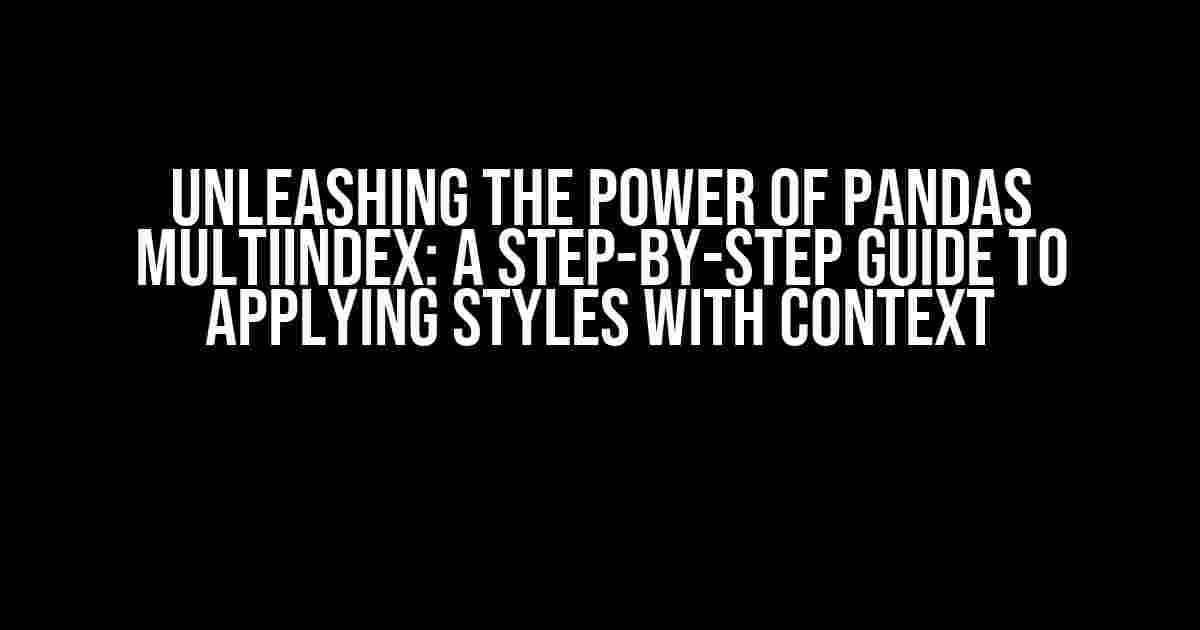Are you tired of dealing with flat, uninspiring dataframes in Pandas? Do you want to take your data visualization to the next level by applying styles to your multi-indexed dataframes? Look no further! In this comprehensive guide, we’ll explore the art of applying styles to Pandas multi-index using all index levels for context. Buckle up, because we’re about to dive into a world of stylish dataframes!
What is a Pandas MultiIndex?
A Pandas MultiIndex, also known as a hierarchical index or multi-level index, is a powerful tool for organizing and analyzing complex data. It allows you to create a dataframe with multiple index levels, each representing a different category or dimension of your data. This enables you to perform sophisticated data manipulation and analysis tasks with ease.
For example, let’s say you have a dataframe containing sales data for different regions, products, and time periods. You can create a MultiIndex with three levels: region, product, and date. This allows you to quickly and easily analyze sales trends by region, product, and time period.
import pandas as pd
data = {'Region': ['North', 'North', 'South', 'South', 'East', 'East'],
'Product': ['A', 'B', 'A', 'B', 'A', 'B'],
'Date': ['2020-01-01', '2020-01-01', '2020-01-01', '2020-01-01', '2020-01-01', '2020-01-01'],
'Sales': [100, 200, 50, 100, 150, 250]}
df = pd.DataFrame(data)
df.set_index(['Region', 'Product', 'Date'], inplace=True)
print(df)
| Sales | |||
|---|---|---|---|
| North | A | 2020-01-01 | 100 |
| North | B | 2020-01-01 | 200 |
| South | A | 2020-01-01 | 50 |
| South | B | 2020-01-01 | 100 |
| East | A | 2020-01-01 | 150 |
| East | B | 2020-01-01 | 250 |
Why Apply Styles to Pandas MultiIndex?
Applying styles to your Pandas MultiIndex can greatly enhance the readability and visual appeal of your dataframes. By using different formatting options, such as colors, fonts, and alignment, you can create a more engaging and informative dataframe that effectively communicates your insights and findings.
In addition, applying styles to your MultiIndex can help you:
- Highlight important trends and patterns in your data
- Differentiate between different categories or groups in your data
- Improve the overall aesthetic appeal of your dataframes
- Enhance collaboration and communication with stakeholders
How to Apply Styles to Pandas MultiIndex
Now that we’ve covered the benefits of applying styles to your Pandas MultiIndex, let’s dive into the actual process. There are several ways to apply styles to your MultiIndex, including:
Method 1: Using the style attribute
The style attribute allows you to apply CSS styles to your dataframe. You can use this attribute to specify font styles, colors, alignment, and more.
df.style.set_properties(subset=['Sales'], **{'background-color': 'yellow', 'font-size': '16px'})
| Sales | |||
|---|---|---|---|
| North | A | 2020-01-01 | 100 |
| North | B | 2020-01-01 | 200 |
| South | A | 2020-01-01 | 50 |
| South | B | 2020-01-01 | 100 |
| East | A | 2020-01-01 | 150 |
| East | B | 2020-01-01 | 250 |
Method 2: Using the apply function
The apply function allows you to apply a custom function to your dataframe. You can use this function to apply styles to your MultiIndex.
def highlight_sales(s):
return ['background-color: yellow' if val > 100 else '' for val in s]
df.style.apply(highlight_sales, subset=['Sales'])
| Sales | |||
|---|---|---|---|
| North | A | 2020-01-01 | 100 |
| North | B | 2020-01-01 | 200 |
| South | A | 2020-01-01 | 50 |
| South | B | 2020-01-01 | 100 |
| East | A | 2020-01-01 | 150 |
| East | B | 2020-01-01 | 250 |
Method 3: Using the applymap function
The applymap function allows you to apply a custom function element-wise to your dataframe. You can use this function to apply styles to your MultiIndex.
def highlight_sales(val):
if val > 100:
return 'background-color: yellow'
else:
return ''
df.style.applymap(highlight_sales, subset=['Sales'])
| Sales | |||
|---|---|---|---|
| North | A | 2020-01-01 | 100 |
| North | B | 202
Frequently Asked QuestionGet ready to level up your Pandas game with these frequently asked questions about applying styles to Pandas multi-index using all index levels for context! How do I apply styles to a Pandas multi-index DataFrame using all index levels for context?You can use the `style` attribute of the DataFrame and create a custom function that applies styles based on the index levels. For example, you can use the `applymap` function to apply a style to each cell in the DataFrame. How do I access the index levels in a Pandas multi-index DataFrame?You can access the index levels using the `index` attribute of the DataFrame. For example, `df.index.levels` will give you a tuple of the index levels, and `df.index.names` will give you the names of the index levels. Can I apply different styles to different index levels in a Pandas multi-index DataFrame?Yes, you can! You can create a custom function that applies different styles based on the index level. For example, you can use an if-else statement to apply different styles to different levels. How do I preserve the index levels when applying styles to a Pandas multi-index DataFrame?You can use the `reset_index` method to preserve the index levels when applying styles. For example, `df.reset_index(inplace=True)` will reset the index levels, and then you can apply styles to the resulting DataFrame. Are there any limitations to applying styles to Pandas multi-index DataFrames?Yes, there are some limitations. For example, not all styler functions can handle multi-index DataFrames. Additionally, applying styles to large DataFrames can be slow. It’s also important to note that some styles may not be compatible with certain index types. |