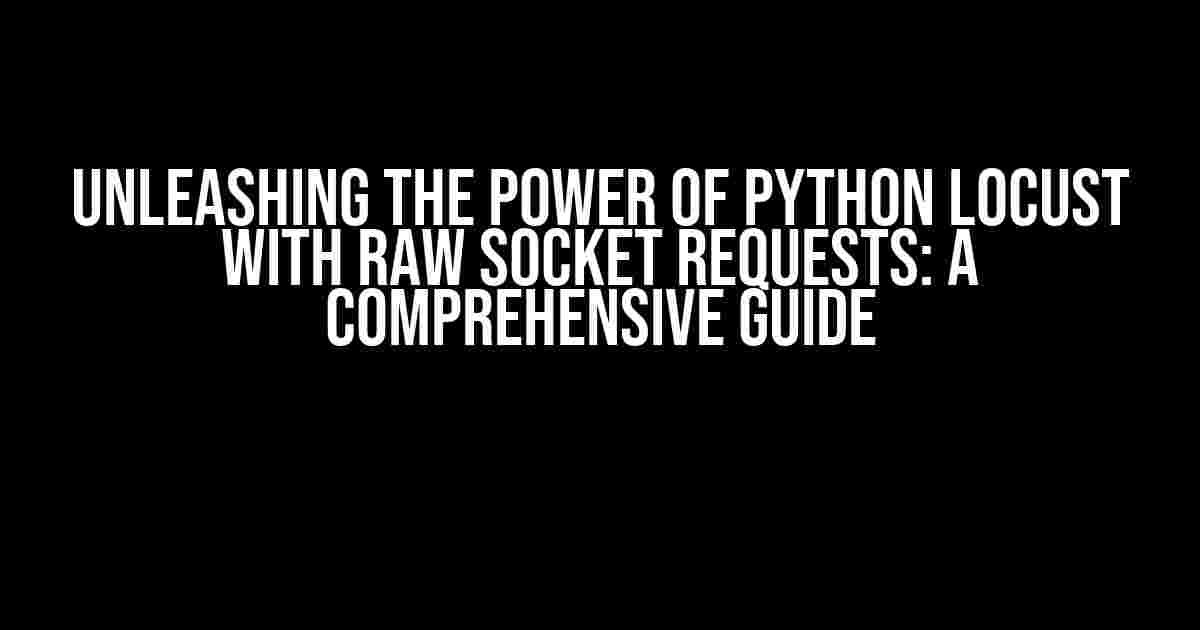Are you tired of slow and unreliable load testing tools? Do you want to unlock the full potential of your application’s performance? Look no further! In this article, we’ll dive into the world of Python Locust and raw socket requests, providing you with a step-by-step guide on how to harness the power of this potent combination.
What is Python Locust?
Python Locust is a popular open-source load testing tool that allows you to simulate a large number of users interacting with your application. By using Python’s flexibility and extensibility, Locust provides a unique approach to load testing, making it an ideal choice for modern web applications.
What are Raw Socket Requests?
Raw socket requests refer to the process of sending HTTP requests directly to a server using low-level socket programming. This approach bypasses the overhead of high-level HTTP libraries, providing unparalleled control and flexibility when testing application performance.
Why Use Python Locust with Raw Socket Requests?
Combining Python Locust with raw socket requests offers several benefits:
- Faster Request Generation**: By using raw socket requests, you can generate requests at an incredible speed, simulating an enormous amount of traffic.
- Total Control**: With raw socket requests, you have complete control over the request headers, payload, and protocol, allowing for precise testing and customization.
- Enhanced Realism**: Raw socket requests mimic real-user behavior more accurately, providing a more realistic representation of your application’s performance under load.
Getting Started with Python Locust and Raw Socket Requests
pip install locust Create a new Python file for your Locust script, and import the necessary modules:
from locust import HttpUser, task, between
import socketDefining Your Raw Socket Request Function
Create a function that will send a raw socket request to your application:
def send_raw_request(host, port, method, path, headers, body):
# Create a socket object
sock = socket.socket(socket.AF_INET, socket.SOCK_STREAM)
# Connect to the server
sock.connect((host, port))
# Construct the request
request = f"{method} {path} HTTP/1.1\r\n"
for key, value in headers.items():
request += f"{key}: {value}\r\n"
request += "\r\n"
if body:
request += body
# Send the request
sock.send(request.encode())
# Receive the response
response = b""
while True:
chunk = sock.recv(1024)
if not chunk:
break
response += chunk
# Close the socket
sock.close()
return response.decode()Integrating Raw Socket Requests with Python Locust
To integrate your raw socket request function with Python Locust, create a new task that uses the `send_raw_request` function:
@task
def send_request(self):
host = "example.com"
port = 80
method = "GET"
path = "/"
headers = {"Host": host, "User-Agent": "Locust"}
body = None
response = send_raw_request(host, port, method, path, headers, body)
print(response)Running Your Load Test
To run your load test, execute the following command:
locust -f your_script.pyAdvanced Topics and Best Practices
Handling Errors and Exceptions
When working with raw socket requests, it’s crucial to handle errors and exceptions properly:
try:
response = send_raw_request(host, port, method, path, headers, body)
except socket.error as e:
print(f"Error sending request: {e}")
except Exception as e:
print(f"Unexpected error: {e}")Optimizing Performance
To optimize performance, consider the following best practices:
- Use Connection Pooling**: Implement connection pooling to reuse existing connections and reduce overhead.
- Batch Requests**: Batch multiple requests together to reduce the number of socket connections.
- Use Multithreading**: Utilize multithreading to send requests concurrently, increasing the overall throughput.
Conclusion
In this comprehensive guide, we’ve explored the powerful combination of Python Locust and raw socket requests. By following the instructions and best practices outlined above, you’ll be well on your way to unlocking the full potential of your application’s performance. Remember to experiment, optimize, and continuously improve your load testing strategy to ensure your application remains robust and scalable.
| Benefits | Description |
|---|---|
| Faster Request Generation | Generate requests at an incredible speed, simulating an enormous amount of traffic. |
| Total Control | Have complete control over the request headers, payload, and protocol, allowing for precise testing and customization. |
| Enhanced Realism | Mimic real-user behavior more accurately, providing a more realistic representation of your application’s performance under load. |
With Python Locust and raw socket requests, the possibilities are endless. Take your load testing to the next level and uncover the hidden potential of your application.
Frequently Asked Questions
Get the inside scoop on using Python Locust with raw socket requests!
What is Python Locust, and how does it relate to raw socket requests?
Python Locust is an open-source, scalable, and user-friendly load testing tool that allows you to simulate user traffic on your application. Raw socket requests refer to making HTTP requests directly using socket programming, bypassing high-level libraries like requests. By combining Python Locust with raw socket requests, you can create highly customizable and efficient load testing scripts.
Why would I want to use raw socket requests with Python Locust instead of high-level libraries?
Using raw socket requests with Python Locust gives you granular control over the requests, allowing you to fine-tune parameters like socket timeouts, TCP options, and packet headers. This can be particularly useful for load testing edge cases or simulating specific network conditions.
How do I create a raw socket request in Python Locust?
To create a raw socket request in Python Locust, you’ll need to import the socket module and create a socket object. Then, you can use the socket object’s send() and recv() methods to send and receive data. Make sure to format your request according to the HTTP protocol and handle responses accordingly.
Can I use raw socket requests with Python Locust for load testing HTTP/2 and gRPC?
Yes, you can use raw socket requests with Python Locust for load testing HTTP/2 and gRPC. However, keep in mind that these protocols have more complex binary formats, so you’ll need to implement the necessary encoding and decoding logic in your socket code. Additionally, you might need to use libraries like h2 or grpc to handle the protocol specifics.
Are there any performance considerations when using raw socket requests with Python Locust?
Yes, using raw socket requests with Python Locust can lead to performance improvements due to the lower overhead compared to high-level libraries. However, you’ll need to consider factors like socket creation, connection pooling, and async I/O to achieve optimal performance. Additionally, be mindful of the increased complexity and potential debugging challenges when working with raw sockets.